Air 10s
The Air10s, designed to have a simple and clear layout with a colour LCD. This allows the user to seamlessly and quickly control a large group of flashes from a dark indoor studio to a bright outdoor environment.
It can control the flashes (i60A, Di700 & MG series) and receiver (Air R) as far away as 100m regardless of obstacle limitations wirelessly. Nissin Air10s has been equipped with a MicroSD card slot for the easier firmware update process.
Nomenclature

Specifications
(* 1) This is a test result record, it may be affected by equipment and environmental factors.
(* 2) This is a new feature which supports a coming new NAS flash.
(* 3) Excludes Sony version.
Air 10s Firmware update
Check the firmware version

Power on Air 10s and wait to get ready.

Press and hold the Power button for 5 seconds.

The LCD display will show the 2 numbers of firmware version.

Release the Power button about 2 seconds, firmware version page will disappear and returns to the front operation page.
Preparation for update

Computer

A Micro SD/SDHC card and Card reader.

Air10s with
full charged batteries.
Firmware update steps

1 - Download the Firmware file to your computer.

2 - Format your MicroSD card under FAT32 format and copy the firmware file to MicroSD card. (Please backup data before format.)

3 - Insert MicroSD card and batteries into Air10s and switch on it.
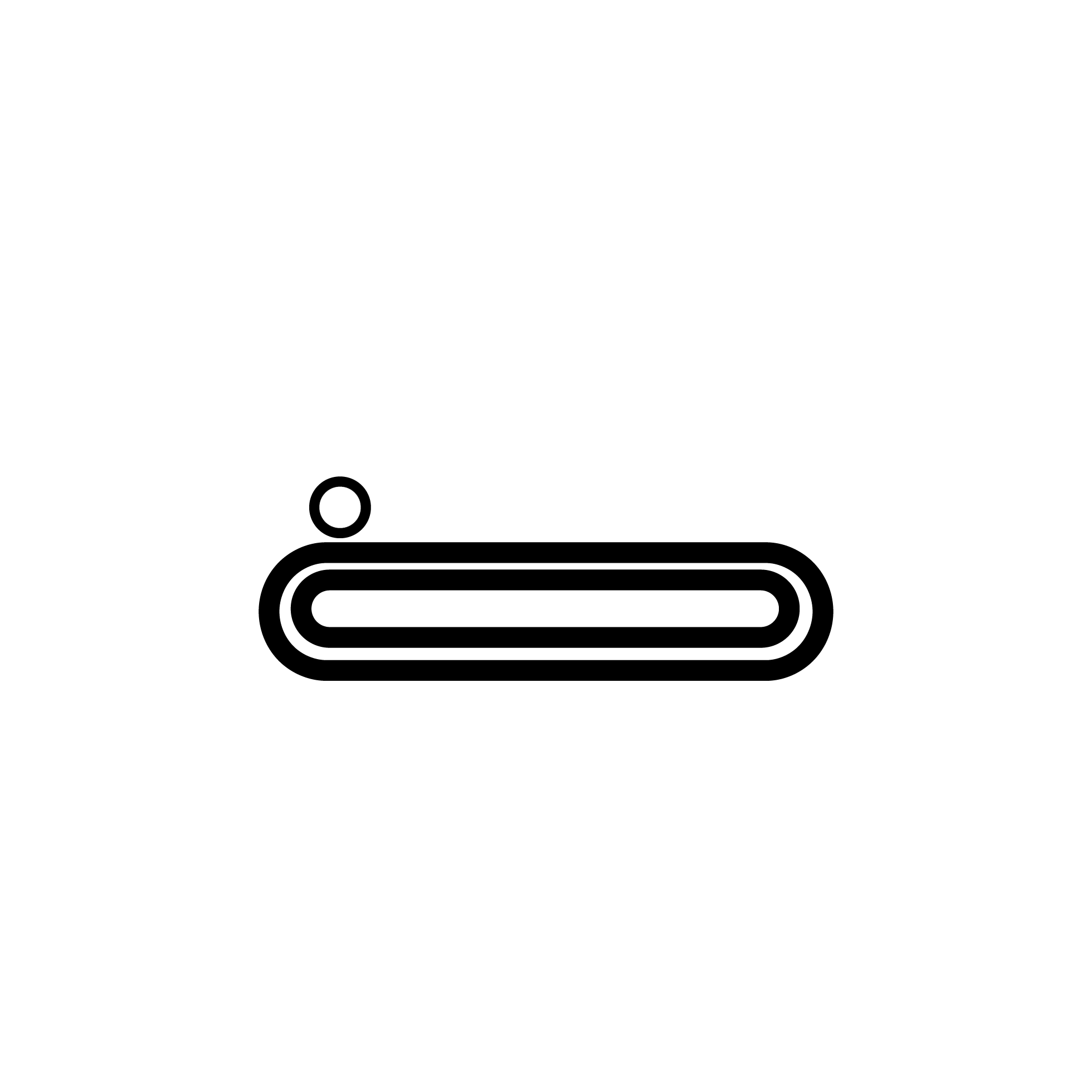
4 - The LED light will blink in orange then change into red light. Wait until the green light blinks, the update process completed.

5 - Remove the card. Re-insert the batteries and power on Air10s.
Firmware update completed.
License Agreement
Nissin end-user license agreement
By downloading firmware software of Nissin Digital Ltd. ("Nissin" ) from this site, you agree to the following terms and conditions. If you do not agree with such terms and conditions do not download the software. The terms of an end-user license agreement accompanying a particular firmware file upon installation or download of the firmware shall supersede the terms presented below.
The firmware is designed for use on Nissin product. Except as set forth below, such firmware is licensed to you subject to the terms and conditions of the end-user license agreement from Nissin governing your use of the firmware on Nissin product.
Disclaimer of warranties: you agree that Nissin has made no express warranties to you regarding the firmware and that the firmware is being provided to you "as is" without warranty of any kind. Nissin disclaims all warranties with regard to the software, express or implied, including, without limitation, any implied warranties of fitness for a particular purpose, merchantability, merchantable quality, or noninfringement of third-party rights.
Limit of liability: In no event will Nissin be liable to you for any loss of use, interruption of business, or any direct, indirect, special, incidental, or consequential damages of any kind (including lost profits) regardless of the form of action whether in contract, tort (including negligence), strict product liability or otherwise, even if Nissin has been advised of the possibility of such damages.
You shall not, or shall not have any third party, reverse-engineer, decompile, or disassemble this firmware.
I have read and understood the disclaimer above and wish to download the designated software
The latest version
Canon
17-05
02-2021
Nikon
17-08
04-2022
Sony
17-06
02-2021
Fujifilm
17-02
02-2021
Four Thirds
17-02
02-2021






